Unveiling the Magic of Bonjour: A Comprehensive Guide
Have you ever marveled at how seamlessly your Apple devices communicate with each other on your home network? You can thank Bonjour, Apple’s ingenious networking technology, for that. In this captivating journey, we’ll delve into the depths of Bonjour, exploring its functionalities, benefits, setup process, troubleshooting tips, and even comparing it to other networking protocols. So, grab your digital passport, and let’s embark on this enlightening adventure!
Understanding the Enigma: What is Bonjour?
Bonjour isn’t just a friendly French greeting; it’s also a groundbreaking networking protocol developed by Apple Inc. This protocol serves as a virtual tour guide for your devices, helping them discover and connect with each other effortlessly on a local network. Imagine it as a digital handshake that enables devices to introduce themselves and share what they have to offer.
Unraveling the Magic: How Does Bonjour Work?
At the heart of Bonjour lies its ability to broadcast and receive special network packets over your local network. These packets carry vital information about the services available on the network, such as printers, media servers, and shared folders. When a device joins the network, it sends out a Bonjour packet, essentially shouting, “Hey, I’m here!” Other devices then catch wind of this announcement and can easily initiate communication with the new arrival.
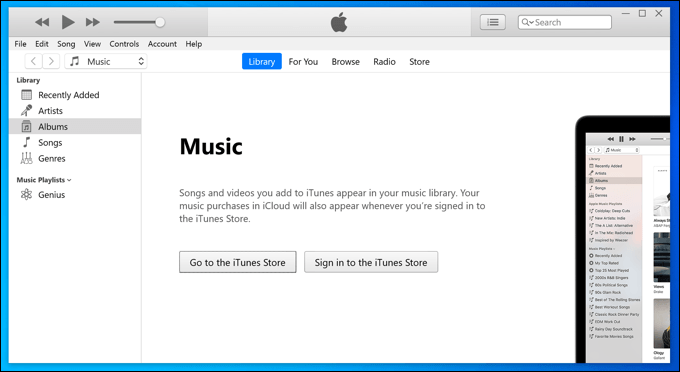
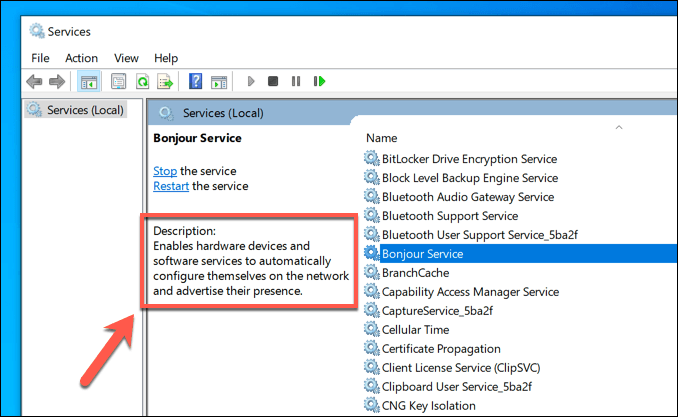
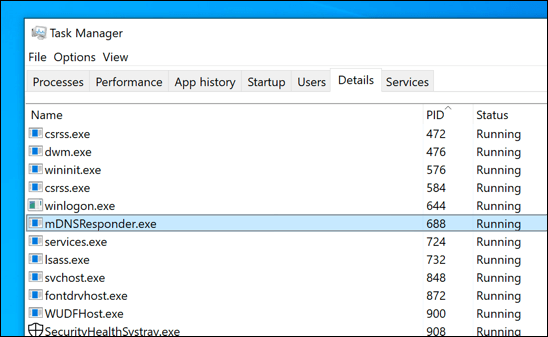
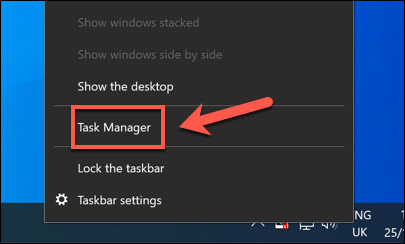
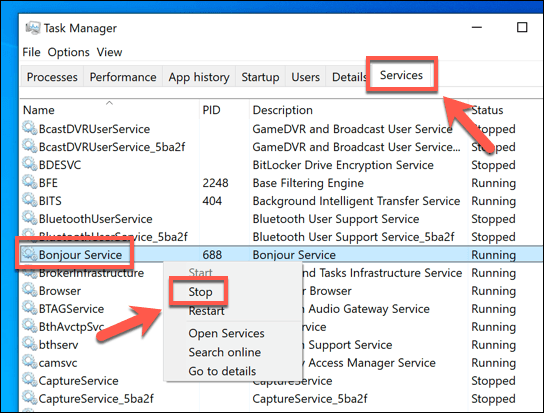
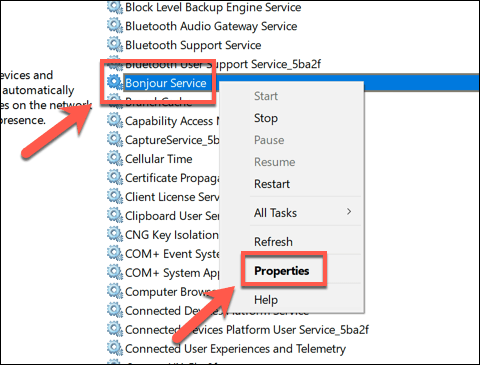
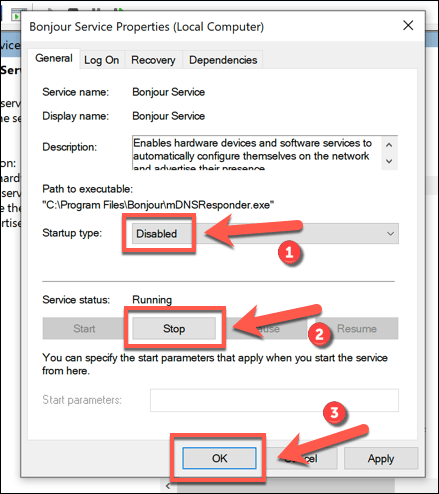
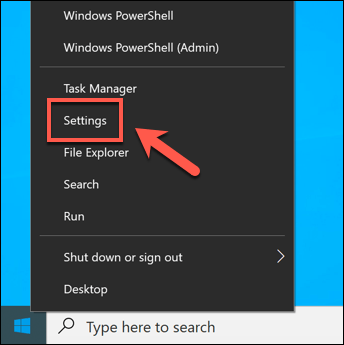
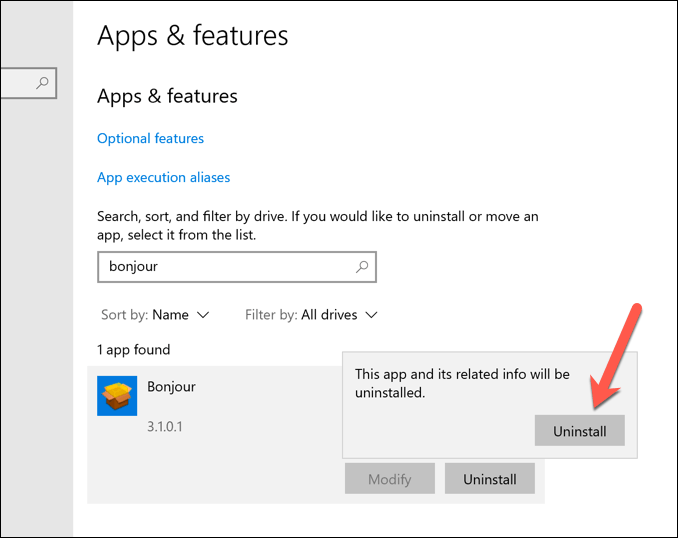
Unveiling the Benefits: Why Install Bonjour on Your Computer?
Installing Bonjour on your computer opens the door to a realm of conveniences:
- Simplified Network Setup: Bid farewell to the days of manual device configurations. With Bonjour, your devices automatically find each other, streamlining the network setup process.
- Effortless Service Access: Whether it’s a printer waiting to churn out your documents or a media server brimming with entertainment, Bonjour ensures these services are readily accessible to all devices on your network.
- Seamless Media Streaming: Picture yourself effortlessly streaming music and videos from your server to any device within reach. Bonjour makes this a reality, transforming your network into a media paradise.
Navigating the Installation Waters: Setting Up Bonjour on Your Computer
Embarking on your Bonjour journey is as simple as following these steps:
- Download the Software: Head over to the Apple website, grab the Bonjour software, and run the installer. Follow the on-screen prompts, and voilà!
- Enable Bonjour: Once installed, dive into your network settings and flip the Bonjour switch to the “on” position. Now, your computer is primed to mingle with other Bonjour-enabled devices.
- Connect to the Network: Watch in amazement as your computer automatically detects and connects to fellow Bonjour comrades on the network. Alternatively, if you have a specific device in mind, you can manually connect by entering its IP address.
- Configure with Ease: Now that you’re part of the Bonjour club, take a moment to configure your devices. Whether it’s setting up a printer, scanner, or shared folder, Bonjour makes the process a breeze.
Mastering the Art of Troubleshooting: Common Bonjour Quandaries
While Bonjour usually dances smoothly through your network, occasional hiccups may arise. Here’s how to tame the wild beasts of Bonjour issues:
- Bonjour Not Working: Check your network connection and restart the Bonjour service. On Mac, head to System Preferences > Sharing > Bonjour, and hit “Restart.” Windows users can achieve this by diving into the Services window.
- Devices Not Discoverable: Ensure all devices are on the same network and using compatible Bonjour versions. Beware of firewalls blocking Bonjour traffic, as they can thwart discovery efforts.
- Connection Woes: Double-check network consistency and Bonjour version compatibility. Firewall misconfigurations might also hinder connection attempts.
- Bonjour Goes Silent: If Bonjour remains unresponsive, a simple restart of the service might work wonders. On Mac, revisit System Preferences, while Windows users can head back to the Services window.
Exploring Bonjour’s Versatility: More than Just Networking
Bonjour isn’t limited to network wizardry; it boasts versatility beyond compare:
- Bonjour, Greetings!: Beyond networking, “Bonjour” serves as a friendly greeting, expressing politeness, respect, sympathy, gratitude, admiration, and even love in various contexts.
Pitting Bonjour Against the Titans: A Protocol Showdown
While Bonjour shines brightly in the world of local network discovery, it’s not the lone star. Let’s glance at how it stacks up against other notable networking protocols:
- Transmission Control Protocol/Internet Protocol (TCP/IP): The foundation of the Internet, TCP/IP reigns supreme in reliability and robustness, catering to global communications.
- User Datagram Protocol (UDP): Ideal for lightning-fast data transfers, UDP excels in applications like real-time streaming, thanks to its connectionless nature.
- Hypertext Transfer Protocol (HTTP): Powering the World Wide Web, HTTP facilitates seamless data exchange between web servers and browsers, ensuring smooth browsing experiences.
- Simple Network Management Protocol (SNMP): The go-to protocol for managing network devices, SNMP orchestrates the symphony of routers, switches, and servers in large-scale networks.
Bonjour: The Fairy Godmother of Networking
As our enchanting journey through the realms of Bonjour draws to a close, we’re left in awe of its transformative powers. From simplifying network setups to fostering seamless device communication, Bonjour proves itself as the ultimate ally in the digital landscape. So, whether you’re greeting a friend with a warm “Bonjour” or weaving a complex network of devices, remember: with Bonjour, the magic is always just a packet away.
Harnessing Bonjour’s Potential: Unleash Your Creativity
Bonjour isn’t just a tool; it’s a canvas waiting for your artistic strokes. Let’s explore some innovative ways to harness Bonjour’s potential:
- Interactive Art Installations: Imagine creating interactive art installations where devices communicate and respond to each other via Bonjour. Whether it’s synchronized lighting displays or collaborative soundscapes, the possibilities are endless.
- Smart Home Integration: Integrate Bonjour into your smart home ecosystem to orchestrate seamless interactions between devices. From lighting control to home entertainment systems, Bonjour adds a touch of magic to your everyday living spaces.
- Educational Environments: Transform classrooms into dynamic learning environments by leveraging Bonjour to connect students’ devices with interactive whiteboards, printers, and educational resources. Engage students in collaborative projects and foster a culture of innovation.
Securing Your Bonjour Wonderland: Best Practices for Network Safety
While Bonjour opens doors to connectivity, it’s crucial to safeguard your network from potential threats. Here are some best practices to ensure your Bonjour wonderland remains secure:
- Network Segmentation: Partition your network into segments to restrict Bonjour communication to specific areas. This prevents unauthorized devices from accessing sensitive resources.
- Firewall Configuration: Configure your firewall to filter Bonjour traffic and block unauthorized access attempts. Whitelist trusted devices and services while blacklisting potential threats.
- Regular Updates: Stay vigilant against security vulnerabilities by keeping your Bonjour-enabled devices and software up to date. Manufacturers often release patches and updates to address emerging threats.
The Future of Bonjour: Innovations on the Horizon
As technology evolves, so does Bonjour. Let’s peer into the crystal ball and envision the future of this remarkable networking protocol:
- Enhanced Device Discovery: Imagine a future where Bonjour evolves to support even more advanced device discovery mechanisms, enabling seamless integration of IoT devices and emerging technologies.
- Cross-Platform Compatibility: With the proliferation of diverse computing platforms, future iterations of Bonjour may prioritize cross-platform compatibility, ensuring seamless communication across all devices.
- AI Integration: Leveraging the power of artificial intelligence, future versions of Bonjour could intelligently optimize network configurations and anticipate user needs, ushering in a new era of intuitive networking.
Embrace the Magic of Bonjour
As we conclude our journey through the enchanting realms of Bonjour, one thing becomes abundantly clear: the magic of connectivity lies within our grasp. Whether you’re setting up a humble home network or envisioning the future of technology, Bonjour stands as a beacon of innovation and possibility. So, embrace its magic, unleash your creativity, and let the spirit of Bonjour guide you to new horizons in the ever-expanding digital landscape. After all, in a world where connections are everything, Bonjour is the key to unlocking limitless potential.
