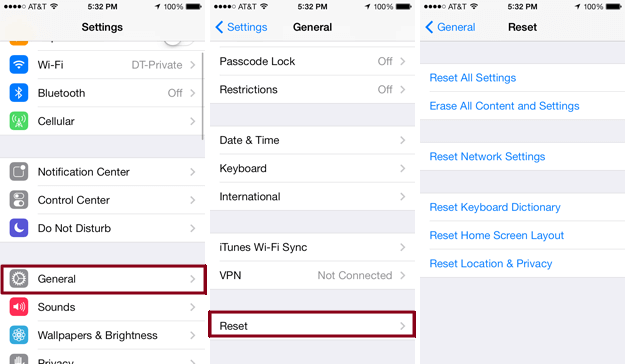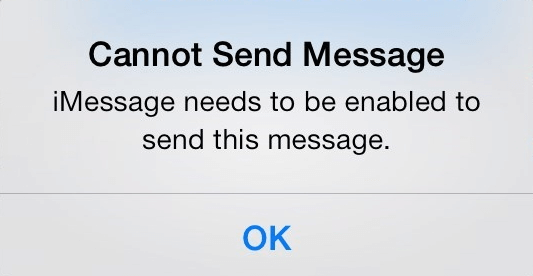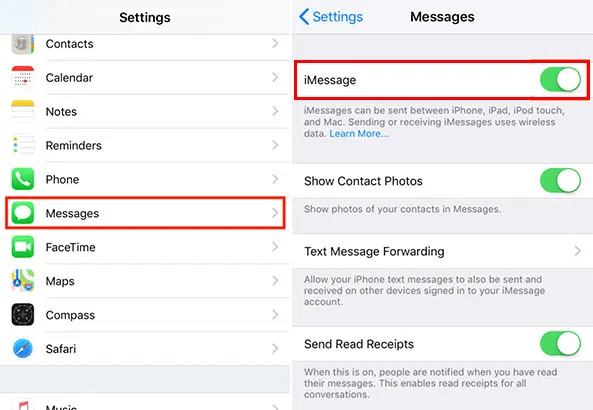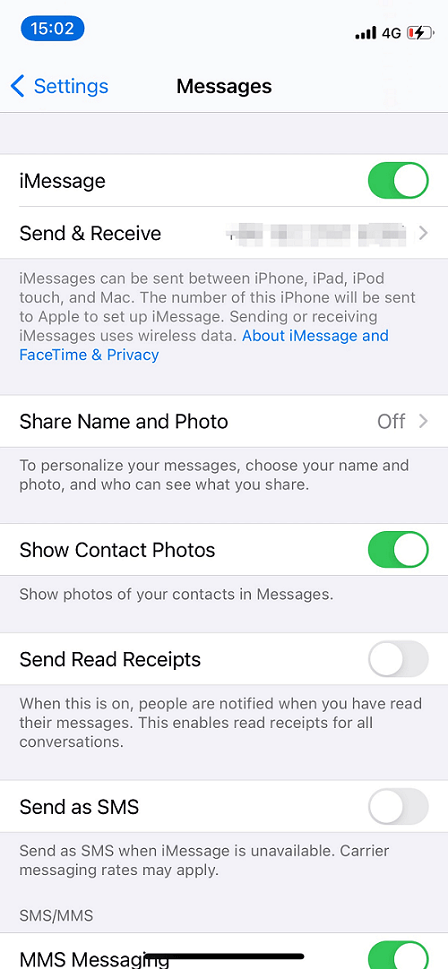How to Enable iMessage to Send Messages on Your iPhone
iMessage is a messaging service provided by Apple that allows users to send and receive messages over Wi-Fi or cellular data. It is available on all Apple devices, including iPhones, iPads, and Macs. Enabling iMessage on your iPhone is a simple process that only takes a few minutes.
To enable iMessage on your iPhone, open the Settings app and select Messages. Then, toggle the switch next to iMessage to the “on” position. You will then be prompted to enter your Apple ID and password. Once you have entered your credentials, iMessage will be enabled on your device.
Once iMessage is enabled, you can start sending and receiving messages. To send a message, open the Messages app and select the “New Message” icon. Enter the recipient’s name or phone number and type your message. When you are ready to send the message, tap the “Send” button.
iMessage is a great way to stay connected with friends and family. With its easy setup and intuitive interface, it is a great way to stay in touch.
Troubleshooting Tips for When You Can’t Send Messages on iMessage
1. Check your internet connection: Make sure your device is connected to the internet. If you are using Wi-Fi, try switching to cellular data or vice versa.
2. Check your iMessage settings: Make sure that iMessage is enabled in your device’s settings.
3. Check your Apple ID: Make sure that you are signed in with the same Apple ID on all of your devices.
4. Check your contact information: Make sure that your contact information is up to date and that your phone number is associated with your Apple ID.
5. Check your message settings: Make sure that you have not blocked the person you are trying to send a message to.
6. Check your device: Make sure that your device is running the latest version of iOS.
7. Reset your network settings: If all else fails, try resetting your network settings. This will reset all of your Wi-Fi, cellular, and VPN settings.
If you are still having trouble sending messages on iMessage, contact Apple Support for further assistance.
Exploring the Benefits of iMessage for Business Communication
iMessage is a popular messaging platform developed by Apple Inc. that is used by millions of people around the world. It is a powerful tool for business communication, offering a range of features that can help businesses stay connected and productive. In this article, we will explore the benefits of iMessage for business communication.
First and foremost, iMessage is a secure platform. All messages sent through iMessage are encrypted, meaning that only the sender and recipient can view the content of the message. This ensures that sensitive information is kept safe and secure, and that only those who are intended to view the message can do so.
Second, iMessage is a convenient platform for business communication. It allows users to send messages, photos, videos, and other files quickly and easily. It also allows users to create group chats, which can be used to communicate with multiple people at once. This makes it easy to keep everyone in the loop and ensure that everyone is on the same page.
Third, iMessage is a cost-effective platform for business communication. Unlike other messaging platforms, iMessage does not require a subscription fee. This makes it an ideal choice for businesses that are looking to save money on communication costs.
Finally, iMessage is a reliable platform for business communication. It is designed to be reliable and stable, meaning that messages are delivered quickly and reliably. This ensures that important messages are not lost or delayed, and that communication is always smooth and efficient.
In conclusion, iMessage is a powerful tool for business communication. It offers a range of features that make it secure, convenient, cost-effective, and reliable. For these reasons, iMessage is an ideal choice for businesses looking to stay connected and productive.
How to Set Up iMessage on Your Mac
Setting up iMessage on your Mac is a simple process that can be completed in a few easy steps.
First, open the Messages app on your Mac. This can be found in the Applications folder or by searching for it in Spotlight.
Once the Messages app is open, click on the Messages menu in the top left corner of the screen and select Preferences.
In the Preferences window, select the Accounts tab. Here, you will be able to add your Apple ID and other accounts to the Messages app.
To add your Apple ID, click on the + sign in the bottom left corner of the window and select Apple ID. Enter your Apple ID and password and click Sign In.
Once you have signed in, you will be able to access all of the features of iMessage on your Mac. You can now send and receive messages, make audio and video calls, and share files with other iMessage users.
You can also customize your iMessage experience by changing the settings in the Preferences window. You can change the alert sound, enable read receipts, and more.
By following these steps, you can easily set up iMessage on your Mac and start using it right away.
Understanding the Security Features of iMessage
iMessage is a popular messaging service developed by Apple Inc. that allows users to send and receive messages, photos, videos, and other data over the internet. It is a secure and reliable way to communicate with friends and family. In this article, we will discuss the security features of iMessage and how they help protect your data.
iMessage uses end-to-end encryption to protect your messages. This means that only the sender and receiver can read the messages, and no one else can access them. All messages are encrypted with a unique key that is generated for each conversation. This key is stored on the sender and receiver’s devices, and is not stored on Apple’s servers.
iMessage also uses two-factor authentication to protect your account. This requires you to enter a code sent to your device when you log in from a new device or location. This helps to ensure that only you can access your account.
iMessage also has a feature called “Read Receipts” which allows you to see when someone has read your message. This feature can be disabled if you do not want others to know when you have read their messages.
Finally, iMessage also has a feature called “Do Not Disturb” which allows you to mute notifications for a certain period of time. This is useful if you do not want to be disturbed by messages during certain times of the day.
In conclusion, iMessage is a secure and reliable messaging service that provides users with a variety of security features to protect their data. These features include end-to-end encryption, two-factor authentication, read receipts, and do not disturb. By using these features, you can ensure that your messages are kept private and secure.
Comparing iMessage to Other Messaging Apps: What Are the Pros and Cons?
When it comes to messaging apps, iMessage is one of the most popular options. It is a messaging service developed by Apple and is available on all Apple devices. It is a great way to communicate with friends and family, but it is important to understand the pros and cons of using iMessage before deciding if it is the right messaging app for you.
Pros
One of the biggest advantages of using iMessage is that it is free to use. You don’t have to pay for a subscription or any other fees to use the service. Additionally, iMessage is very secure. All messages are encrypted, so you can be sure that your conversations are private. It also has a wide range of features, such as the ability to send photos, videos, and voice messages.
Cons
The biggest downside of iMessage is that it is only available on Apple devices. If you have friends or family who don’t have an Apple device, then you won’t be able to use iMessage to communicate with them. Additionally, iMessage does not have as many features as some of the other messaging apps, such as WhatsApp or Facebook Messenger.
Overall, iMessage is a great messaging app for Apple users. It is free, secure, and has a wide range of features. However, it is important to consider the pros and cons before deciding if it is the right messaging app for you.