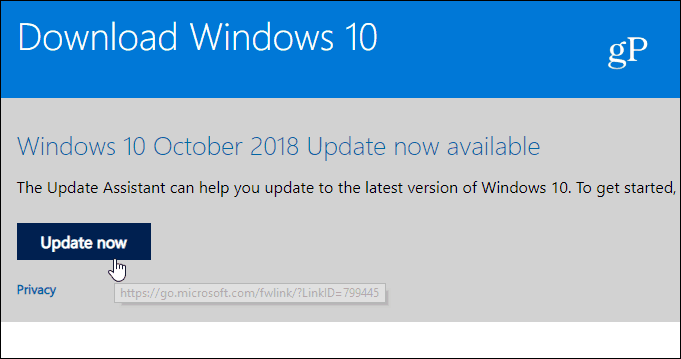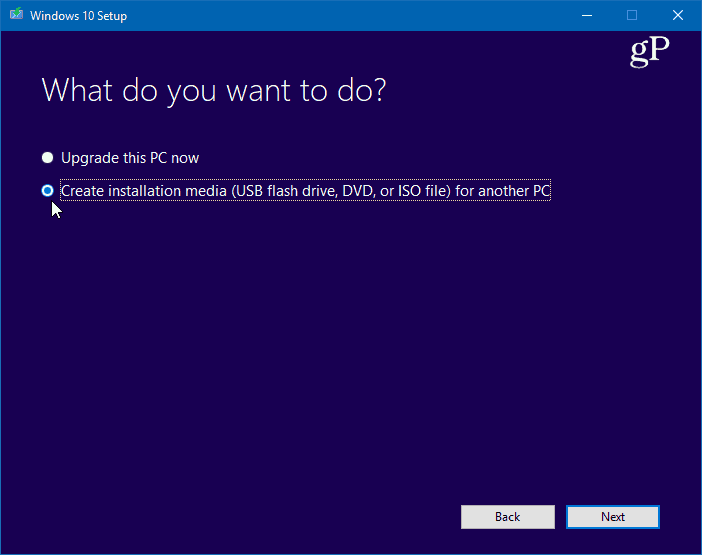How to Download and Install the Windows 10 Version 1809 Feature Update
The Windows 10 Version 1809 Feature Update is an important update for Windows 10 users. It includes a variety of new features and improvements, such as improved performance, improved security, and new features like the Your Phone app. In this guide, we will show you how to download and install the Windows 10 Version 1809 Feature Update.
Before you begin, make sure that your computer meets the system requirements for the Windows 10 Version 1809 Feature Update. You can find the system requirements on Microsoft’s website.
Once you have confirmed that your computer meets the system requirements, you can begin the download and installation process.
1. Open the Windows Settings app by pressing the Windows key + I.
2. Select “Update & Security”.
3. Select “Windows Update”.
4. Select “Check for updates”.
5. If the Windows 10 Version 1809 Feature Update is available, it will appear in the list of available updates.
6. Select “Download and install now”.
7. The download and installation process will begin. This may take some time, so be patient.
8. Once the download and installation process is complete, your computer will restart.
9. After the restart, the Windows 10 Version 1809 Feature Update will be installed and you will be able to use the new features and improvements.
Congratulations! You have successfully downloaded and installed the Windows 10 Version 1809 Feature Update. Enjoy the new features and improvements!
What New Features Does the Windows 10 Version 1809 Feature Update Offer?
The Windows 10 Version 1809 Feature Update offers a range of new features and improvements to enhance the user experience. These include:
1. A new dark theme for File Explorer, which allows users to customize the look and feel of the file manager.
2. A new clipboard experience, which allows users to copy and paste across multiple devices.
3. A new Your Phone app, which allows users to access their Android phone’s photos, texts, and notifications directly from their Windows 10 PC.
4. A new Snip & Sketch app, which allows users to quickly capture, annotate, and share screenshots.
5. A new Cloud Clipboard, which allows users to copy and paste content across devices.
6. A new Focus Assist feature, which allows users to reduce distractions and stay focused on their work.
7. A new Windows Security Center, which provides users with a comprehensive view of their device’s security status.
8. A new Windows Autopilot feature, which allows users to quickly set up and configure new devices.
9. A new Windows Mixed Reality feature, which allows users to explore virtual worlds and play immersive games.
10. A new Windows Timeline feature, which allows users to quickly access their recent activities across devices.
11. A new Windows Ink Workspace, which allows users to quickly access their favorite pen-enabled apps.
12. A new Windows Hello feature, which allows users to quickly and securely sign in to their device with facial recognition.
13. A new Windows Defender Application Guard, which provides users with an extra layer of security against malicious websites and downloads.
14. A new Windows Game Mode, which allows users to optimize their gaming experience.
15. A new Windows HD Color feature, which allows users to enjoy HDR content on their device.
How to Troubleshoot Common Issues After Installing the Windows 10 Version 1809 Feature Update
The Windows 10 Version 1809 Feature Update is a major update that brings a variety of new features and improvements to the Windows 10 operating system. However, after installing the update, some users may experience various issues. This article will provide some tips on how to troubleshoot common issues after installing the Windows 10 Version 1809 Feature Update.
1. Check for Updates: After installing the Windows 10 Version 1809 Feature Update, it is important to check for any additional updates that may be available. To do this, open the Settings app and go to the “Update & Security” section. Here, you can check for any available updates and install them if necessary.
2. Check Device Drivers: Outdated or incompatible device drivers can cause various issues after installing the Windows 10 Version 1809 Feature Update. To check for any outdated or incompatible device drivers, open the Device Manager and look for any devices with a yellow exclamation mark next to them. If you find any, you should update the drivers for those devices.
3. Check for Corrupted Files: Corrupted files can cause various issues after installing the Windows 10 Version 1809 Feature Update. To check for any corrupted files, open the Command Prompt and type “sfc /scannow”. This will scan your system for any corrupted files and replace them if necessary.
4. Reset Your PC: If you are still experiencing issues after trying the above steps, you may need to reset your PC. To do this, open the Settings app and go to the “Update & Security” section. Here, you can select the “Reset this PC” option and follow the on-screen instructions to reset your PC.
By following these steps, you should be able to troubleshoot any common issues after installing the Windows 10 Version 1809 Feature Update. If you are still experiencing issues, you may need to contact Microsoft Support for further assistance.
How to Take Advantage of the Windows 10 Version 1809 Feature Update’s Security Enhancements
The Windows 10 Version 1809 Feature Update is a major update that includes a variety of security enhancements. These enhancements are designed to help protect users from malicious software, unauthorized access, and other security threats. In order to take advantage of these security enhancements, users should follow the steps outlined below.
First, users should ensure that their Windows 10 device is up to date. This can be done by going to the Windows Update settings and checking for any available updates. If any updates are available, users should install them as soon as possible.
Second, users should enable Windows Defender, the built-in antivirus and anti-malware protection. This can be done by going to the Windows Security settings and turning on Windows Defender.
Third, users should enable Windows Firewall, the built-in firewall protection. This can be done by going to the Windows Security settings and turning on Windows Firewall.
Fourth, users should enable Windows Hello, the biometric authentication system. This can be done by going to the Windows Security settings and turning on Windows Hello.
Finally, users should enable Windows SmartScreen, the built-in protection against malicious websites and downloads. This can be done by going to the Windows Security settings and turning on Windows SmartScreen.
By following these steps, users can take advantage of the security enhancements included in the Windows 10 Version 1809 Feature Update. Doing so will help protect users from malicious software, unauthorized access, and other security threats.
Exploring the Windows 10 Version 1809 Feature Update’s Improved User Interface
The Windows 10 Version 1809 Feature Update has brought a number of improvements to the user interface, making it easier and more intuitive to use. These changes are designed to make the user experience more efficient and enjoyable.
One of the most notable changes is the introduction of the new Start menu. This menu has been redesigned to make it easier to find and access applications and settings. It now includes a search bar, allowing users to quickly find what they are looking for. Additionally, the Start menu now includes a list of recently used applications, making it easier to switch between tasks.
The Action Center has also been improved, with a new design that makes it easier to access notifications and quick settings. It now includes a “clear all” button, allowing users to quickly clear all notifications at once. Additionally, the Action Center now includes a “Do Not Disturb” mode, allowing users to temporarily disable notifications.
The Windows 10 Version 1809 Feature Update also includes a new “Focus Assist” feature, which allows users to temporarily disable notifications and other distractions. This feature can be enabled manually or set to activate automatically during certain times of the day.
Finally, the Windows 10 Version 1809 Feature Update includes a number of other improvements to the user interface, such as improved support for high-resolution displays, improved support for multiple monitors, and improved support for virtual desktops. These changes make it easier to manage multiple windows and applications, allowing users to be more productive.
Overall, the Windows 10 Version 1809 Feature Update has made a number of improvements to the user interface, making it easier and more intuitive to use. These changes are designed to make the user experience more efficient and enjoyable.
What Are the Benefits of Upgrading to the Windows 10 Version 1809 Feature Update?
The Windows 10 Version 1809 Feature Update offers a range of benefits to users. These include improved security, enhanced performance, and a range of new features.
Security is a major focus of the Windows 10 Version 1809 Feature Update. It includes a range of new security features, such as Windows Defender Application Guard, which helps protect against malicious websites and downloads. It also includes Windows Defender Exploit Guard, which helps protect against malicious software and ransomware.
The Windows 10 Version 1809 Feature Update also offers improved performance. It includes a range of new features that help improve system performance, such as the ability to pause updates, improved power efficiency, and faster startup times.
The Windows 10 Version 1809 Feature Update also includes a range of new features. These include the new Your Phone app, which allows users to access their Android phone’s photos, messages, and notifications on their PC. It also includes the new Timeline feature, which allows users to easily switch between activities on their PC.
Overall, the Windows 10 Version 1809 Feature Update offers a range of benefits to users, including improved security, enhanced performance, and a range of new features.